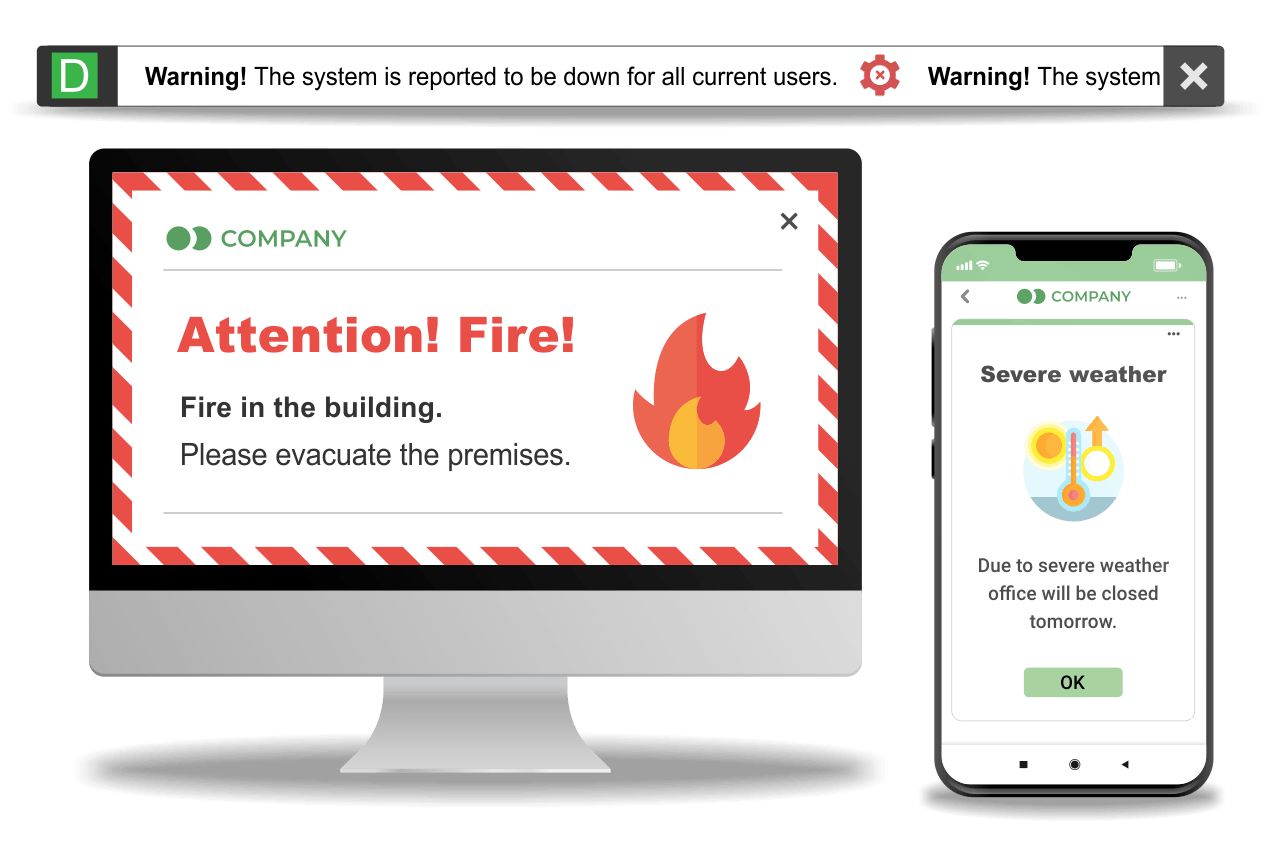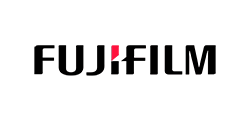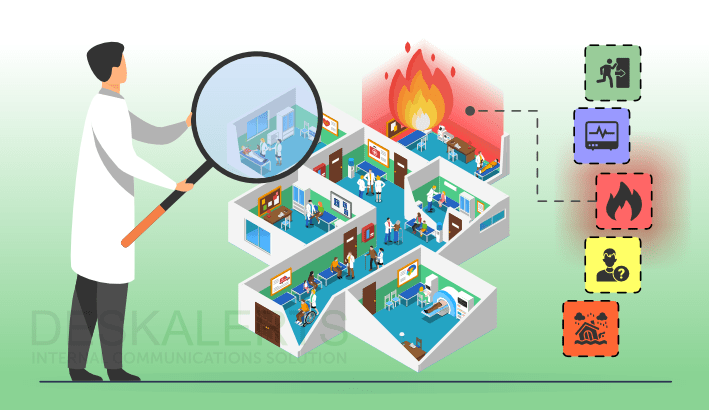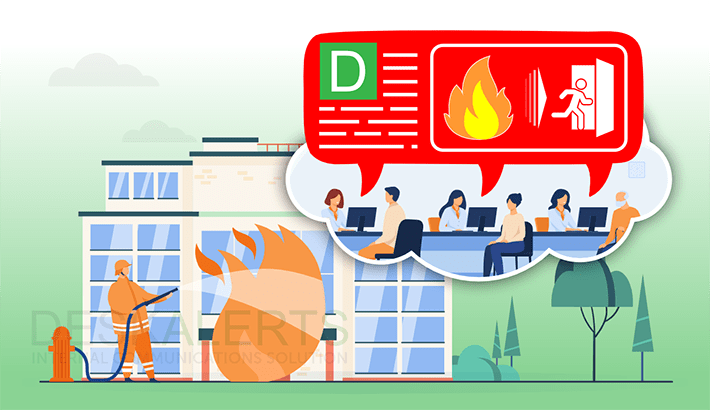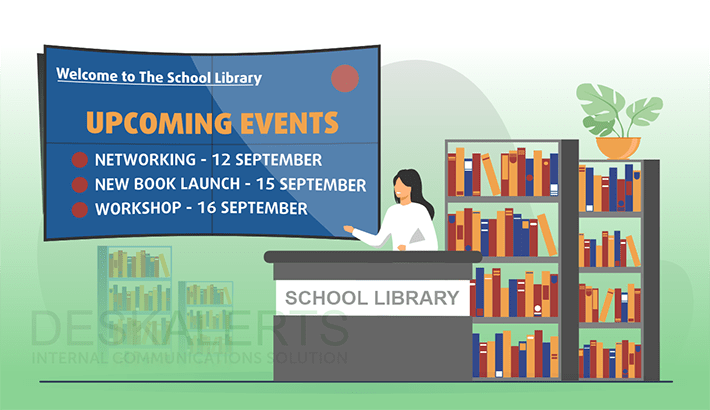What is the DeskAlerts virtual panic button?
A panic button is used in a workplace emergency to launch specific actions and notifications. The DeskAlerts virtual notification button works in the same way.
Shortcuts are created in advance and placed on the mobile phone or desktop screen of employees with emergency management responsibilities. Clicking on the shortcut will trigger emergency alerts to be sent to employees’ devices - desktops, laptops, mobiles or digital screens on the company’s premises.
The DeskAlerts software panic button forms emergency alert module.
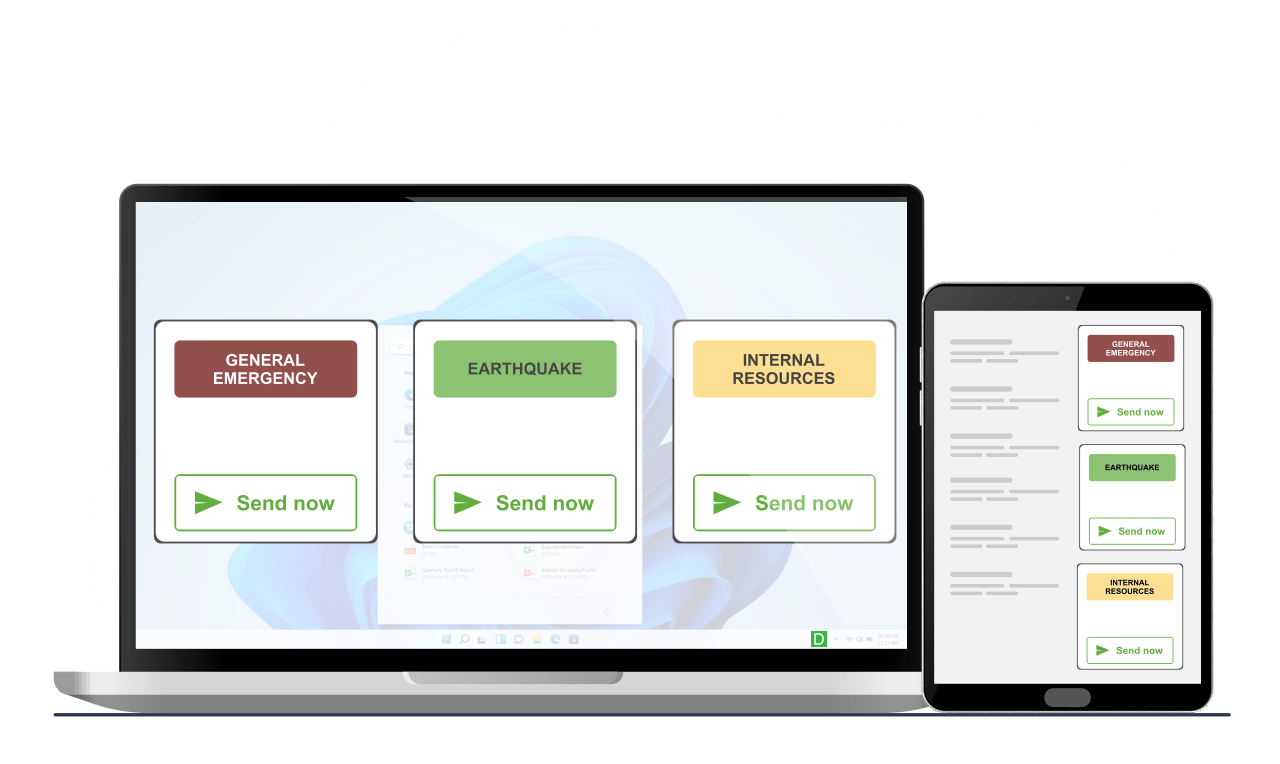
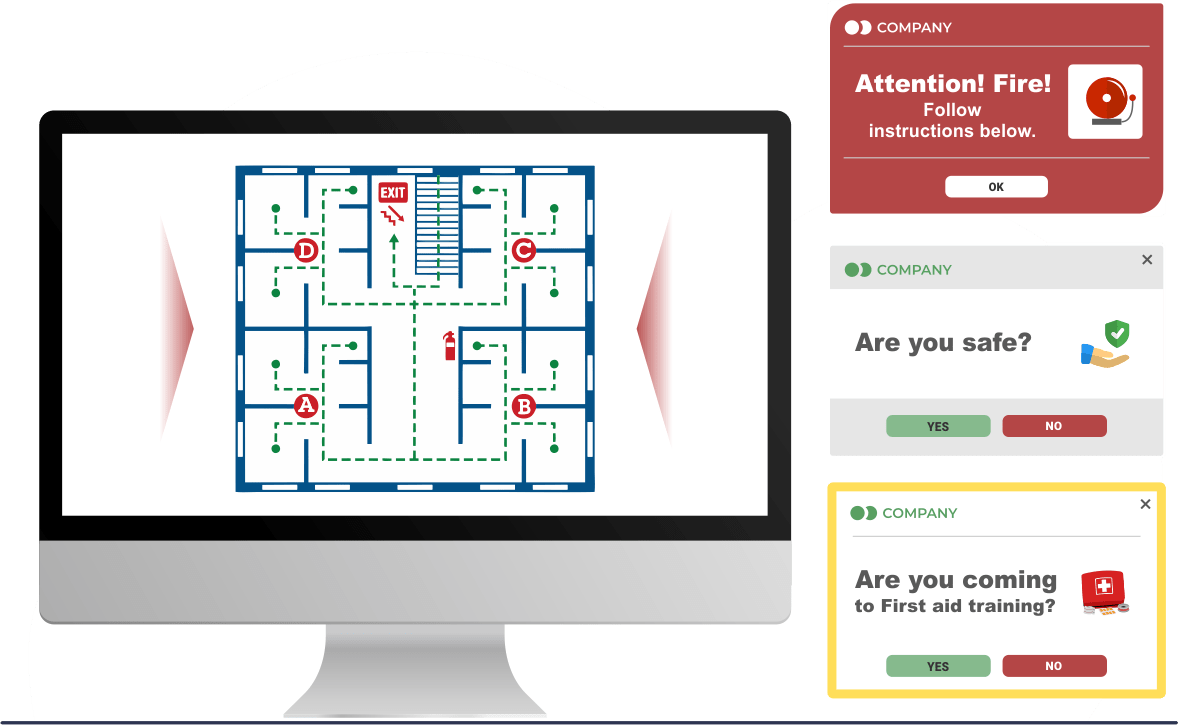
Act quickly in emergencies to protect people and business
Use shortcuts to quickly send pre-defined emergency notifications to your staff - reaching up to 10,000 people within a couple of seconds.
The emergency button triggers alerts via PCs laptops or tablets in seconds and you can be reassured your employees won't miss important information right when they need it.
You can use shortcuts to send pop-up alerts, full screen alerts and scrolling tickers.

Prepare important notifications in advance to save time when it is needed the most
-
Create alerts in advance covering the most likely emergency scenarios (fire, intruder, inclement weather etc.)
-
Use alert color coding to categorize your messages based on the nature of ongoing emergency for quicker publishing.
-
Templates can be customized as much as you need, including adjusting colors, titles, and text. You can even insert images such as evacuation maps or video files.
-
Choose which users the messages will be sent to. For example, if the emergency is affecting one floor of a building only, you can send to just those saft members.

Easy to send and to measure
You have complete control over sending specific news headlines, with options to automate, schedule, or quickly push urgent news through the live ticker text.
Monitor delivery and read statistics to measure impact, engagement levels, and improve performance.
Employees receive software notifications via an application installed on their computers.
DESKTOP SCROLLING NEWSTICKER SOFTWARE FEATURES
Message Statistics
Find out who saw your messages and when they saw them.
Active Directory
Synchronize your Active Directory over limitless domains.
Targeting
Reporting features allow the sender to determine how effective the communication was It can be used to keep track of who is attending each session.
Flexible settings
Change the placement on the screen and the size of alerts, the level of intrusiveness (it can block the entire screen or be less intrusive), choose self-destructing or regular mode etc. Send pop-up alerts requiring a reading confirmation.
Integration
Integrate the pop-up notification tool with other software systems you use to receive and send messages when a new ticket appears, the production line stops, or another urgent situation arises.
Different channels
When creating a pop-up alert, you can choose to send it as a desktop pop-up alert, scrolling ticker, mobile notification or even as an email.
Emergency Mass Notification
Notify people about an emergency in one click. Urgent alerts will appear on screens before any other desk messages.
Active Directory Integration
Synchronization across a limitless number of domains. You can determine who you send the messages to – you can send to your entire company, or just to specific groups and locations, teams or individuals.
Branding
Create alerts using your company’s corporate brand identity: colors, fonts, logo etc. Reinforce your brand through internal communication.
Not every message will be relevant to every employee in your organization, so you can use the customizable desktop ticker software to set up specific groups of recipients based on your Active Directory. This allows you to send tailored information to individual teams, work groups, specific departments, or your entire company using the news ticker app.
There are numerous ways to make the most out of a desktop ticker to improve communication with your staff. For instance, you can set multiple headlines, add hyperlinks, and determine how users will receive or dismiss the scrolling ticker.
By using the scheduling features of the desktop ticker tape, you can plan for it to appear on specific dates, ensuring timely delivery of information. Additionally, the metrics tools available within the software help you gauge the effectiveness of your messages, allowing you to continually refine your communication strategy.
Benefits of ticker tape software
-
100% readership guarantee - everyone will see your messages.
-
Scrolling news feed minimizes work distractions.
-
Moving text on the screen is highly engaging.
-
Customizable scrolling ticker saves screen space.
-
Reinforce other software systems with the power of urgent notifications.
-
Drive people to the intranet or company blog or any other under-utilized communication resources
What our customers say about Desktop Scrolling Ticker
Explore all DeskAlerts tools for effective communications
SMS Notifications
Wherever your employees are, you can send them an SMS alert with news from your company
Scrolling Ticker
Keep people informed by scrolling clickable headlines across their screens
Frequently Asked Questions
A desktop ticker is a narrow band of text that scrolls along a screen, typically located along the bottom. It is used to deliver news and updates in real time.
The most common term used to describe the bar containing text that appears on screen during a news broadcast is a “news ticker”.
There are several other terms that can be used to describe news tickers. These include a scrolling ticker, a crawler, a crawl, a slide or a zipper.
The news ticker as we know it today was invented all the way back in 1867 by Edward Augustin Calahan, a telegrapher. It was originally designed for use in a stock exchange to display commodity and stock prices.
Useful Resources
TRY DESKALERTS DESKTOP ALERT SOFTWARE
DURING THE FREE TRIAL PERIOD