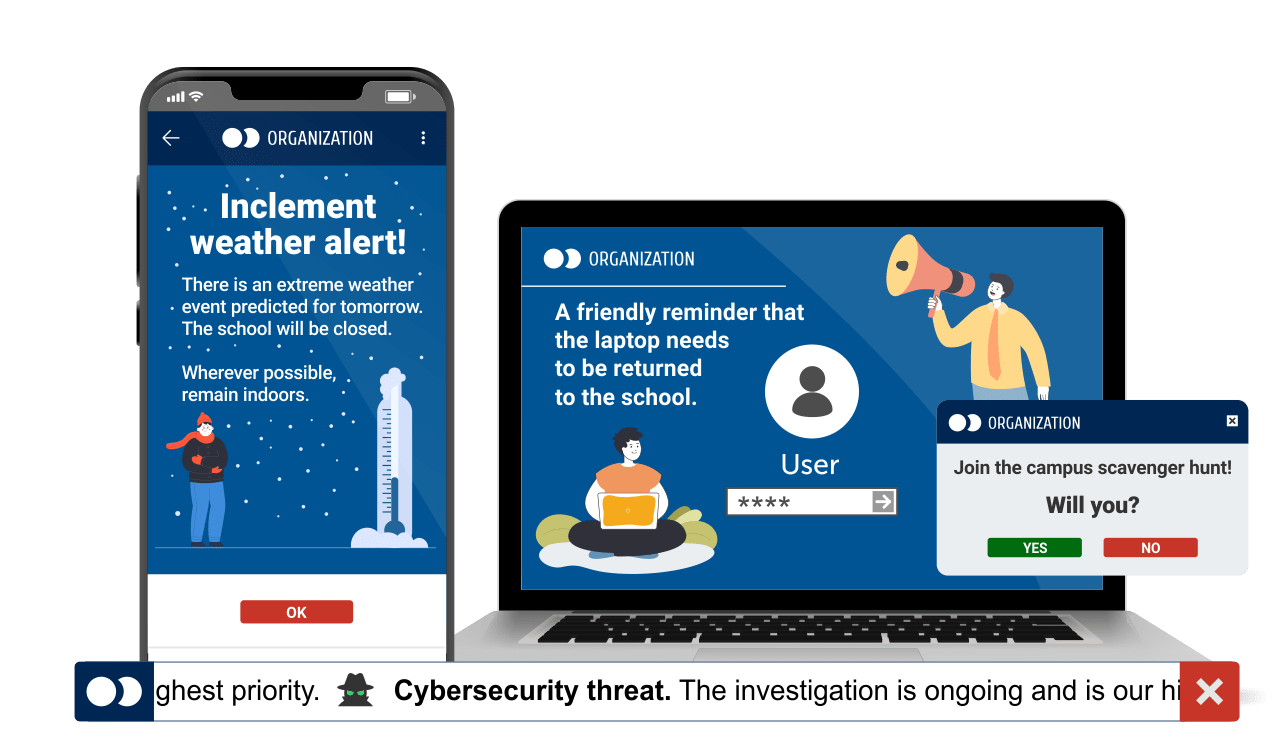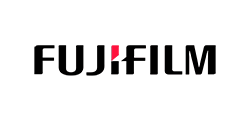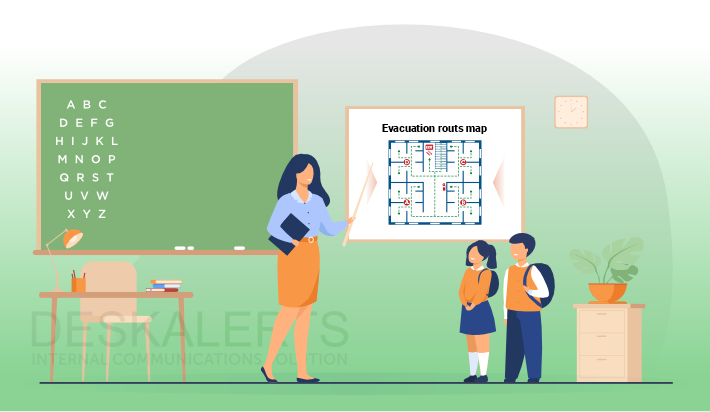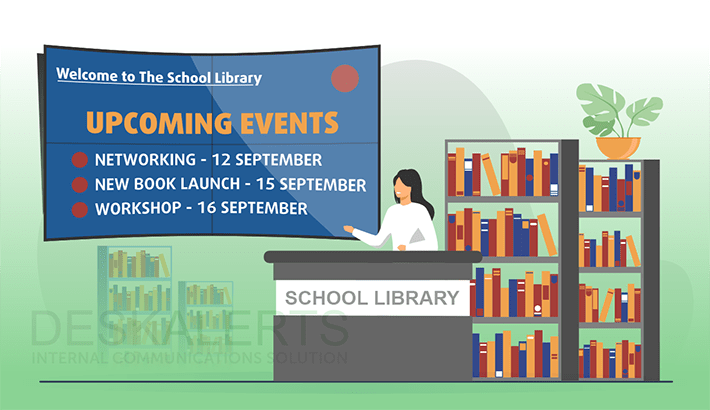Effective communication in education is critical
With so many students and employees, a number of differently located campuses, staff working autonomously ... it can be so easy for people to lose the track of the institutions's latest news and important information.
In schools, colleges and universities information flows all day long – and information overload affects this sector enormously.
That is why it is crucial to have a tool that can cut through the digital “noise” by ensuring all staff and students are kept informed... a tool like DeskAlerts.

Solution that meets the communication needs of educational organization
DeskAlerts education communications solution ensures that important information will be 100% received, read, responded to and appropriately acted upon - if needed.
The tool is easy to use even for non-IT specialists and can be seamlessly integrated with many of the other systems you currently use for communications for the education sector.
DeskAlerts tools are eye catching and particularly appealing to younger generations as they look very similar to the channels they are used to using in their everyday lives.
How DeskAlerts improves communication in education
The education communication solution sends messages to employee and student devices via different channels, attracting their attention, reinforcing your messaging and increasing the levels of engagement and safety on campus.
+
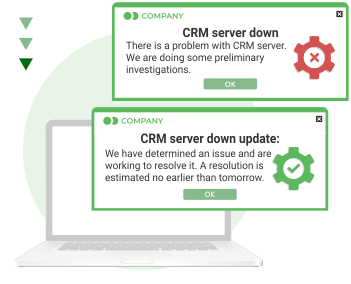
IT Communication
IT Communication
-
Target specific groups of employees using
-
Target specific groups of employees using
-
Target specific groups of employees using
-
Target specific groups of employees using
+
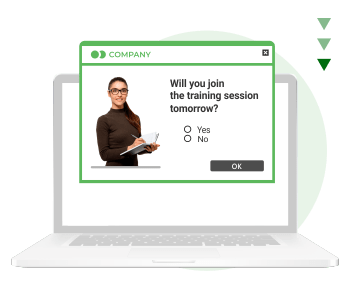
HR Communication
HR Communication
-
Target specific groups of employees using
-
Target specific groups of employees using
-
Target specific groups of employees using
-
Target specific groups of employees using
+

Company News
Company News
-
Target specific groups of employees using
-
Target specific groups of employees using
-
Target specific groups of employees using
-
Target specific groups of employees using
+
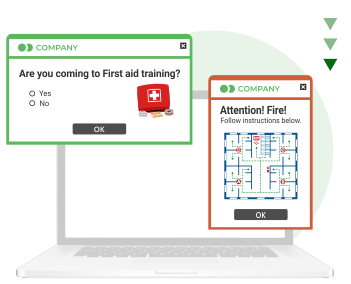
Cyber Security
Cyber Security
-
Target specific groups of employees using
-
Target specific groups of employees using
-
Target specific groups of employees using
-
Target specific groups of employees using
+
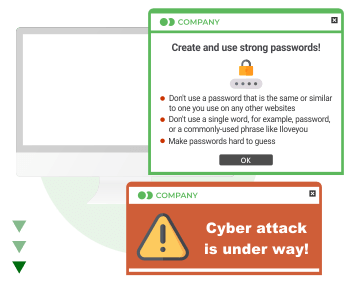
Corporate Compilance
Corporate Compilance
-
Target specific groups of employees using
-
Target specific groups of employees using
-
Target specific groups of employees using
-
Target specific groups of employees using
+
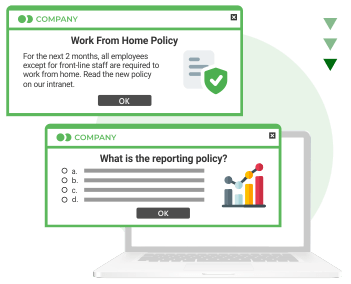
Emergency Alerts
Emergency Alerts
-
Target specific groups of employees using
-
Target specific groups of employees using
-
Target specific groups of employees using
-
Target specific groups of employees using
Try DeskAlerts and see if it fits the communication needs of your educational facility
Forget about information delays and lack of employee feedback.With DeskAlerts you can reach all employees or targeted groups of employees in one click of a button.
Discover all DeskAlerts features for educational organizations
Intranet Information
Use DeskAlerts to direct your employees to relevant content that lives on your school’s intranet site.
Reminder
Send reminders to your team about upcoming events or other important information.
Acknowledgment
Find out quickly and easily if your employees have received and seen your messages.
Schedule In Advance
Set the time and date so that your DeskAlerts notifications will show on employees’ screens at a later time.
Notification Templates
Create emergency notification templates to save time and use them again in the future
Targeting
Target messages to all staff, or just groups of staff, depending on the situation
What our customers say about DeskAlerts
Benefits of DeskAlerts as an emergency notification system
Staff are noticeably better informed and engaged
Improved communication between departments
Allows to keep people accountable
Better patient health outcomes
Helps to save lives during emergencies
Frequently Asked Questions
A desktop alert app is a software tool that enables notifications to be sent directly to a computer desktop, bypassing mail and other communication systems.
Emergency alerts can be sent to PCs by using desktop alert apps.
Notifications let you send important information to people so you can be sure that it is seen.
Educational communication resources
TRY DESKALERTS DESKTOP ALERT SOFTWARE
DURING THE FREE TRIAL PERIOD