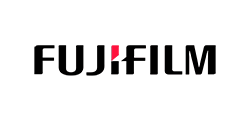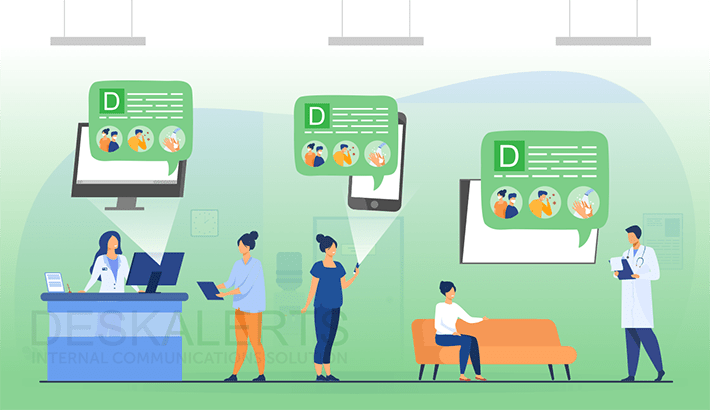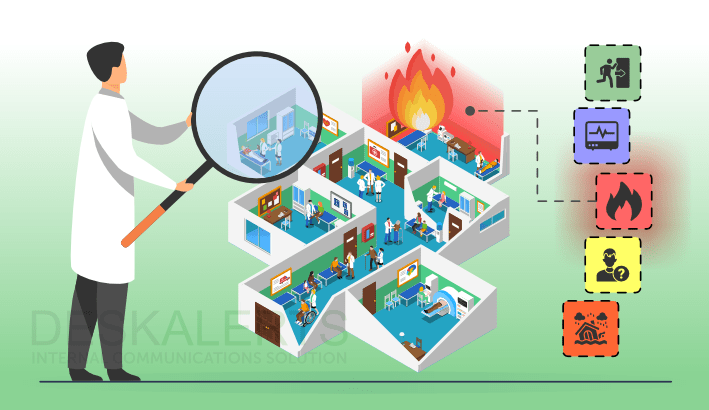Keep staff informed, connected and safe
Communication is critical in the healthcare sector, but can be complex. People work different shifts, across different teams and even campuses, and many of them aren’t at a desk to receive email notifications. It’s also important not to distract them while they’re performing life-saving tasks, but at the same time it’s important to ensure they’re engaged and informed using healthcare communication systems.

Quickly notify all hospital staff, specific groups of staff and even patients
Overcome the limitations of overhead paging systems, organizational phone directories and personal meetings. With the DeskAlerts hospital notification system, messages are instantly delivered to your intended recipients, ensuring staff are aware of important information so they can save lives in emergencies without causing panic.
Notifications for healthcare organizations can be sent to desktops, mobile devices, and digital signage screens ensuring people receive important information (including patients if needed).

Better communication results in better patient care
Good medical office communication system that avoids unnecessary staff distractions means better employee performance and a more cohesive team. It also helps with efficiency, saving time and money, and allowing staff to spend more time caring for patients, increase patient satisfaction and drive better results for your healthcare organization.
Try DeskAlerts to see if it fits your healthcare organization’s communications needs
DeskAlerts is used in hundreds of healthcare facilities worldwide to improve hospital communication system across different departments and to ensure people pay attention to important information.
Discover all healthcare notification system features
Emergency
Send urgent notifications to your healthcare workforce in one click and to any device, including PCs, even if they are on screensaver mode or standby.
Color Coding
Send hospital code alerts that align with your hospital’s color code system to determine the type and seriousness of the event.
Reminder
Send reminders to your team about upcoming events or other important information.
Schedule In Advance
Set the time and date so that your DeskAlerts notifications will show on employees’ screens at a later time.
Notification Templates
Create emergency notification templates to save time and use them again in the future
Targeting
Target messages to all staff, or just groups of staff, depending on the situation
DeskAlerts can be set up to automatically deliver communications based on the EMR or EPD systems output, as well as API calls from monitoring and support incident management tools.
Syncronizing DeskAlerts with inner systems (HIS, EMR, CRM, SharePoint, etc) results in effective collaboration of immediate notifications with business processes.
Rich audio and video content allows you to deliver various communication campaigns.
Messages with acknowledgments provides accountability – you can see if anyone saw the information but did not take the action that was requested.
How DeskAlerts Helps Hospitals Overcome Communication Challenges
The healthcare electronic communication system sends employees important messages through a range of channels even if they are not in front of their computers and won't be distracted from their work by unnecessary information.
+
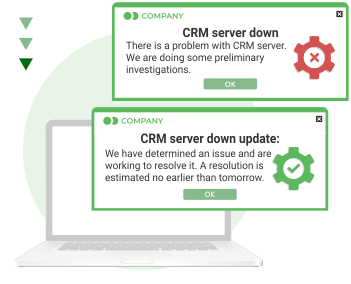
IT Communication
IT Communication
-
Target specific groups of employees using
-
Target specific groups of employees using
-
Target specific groups of employees using
-
Target specific groups of employees using
+
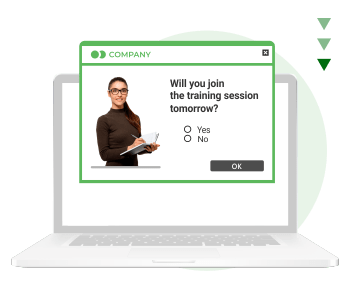
HR Communication
HR Communication
-
Target specific groups of employees using
-
Target specific groups of employees using
-
Target specific groups of employees using
-
Target specific groups of employees using
+

Company News
Company News
-
Target specific groups of employees using
-
Target specific groups of employees using
-
Target specific groups of employees using
-
Target specific groups of employees using
+
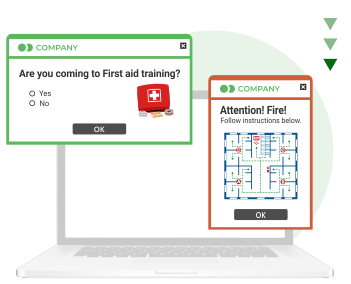
Cyber Security
Cyber Security
-
Target specific groups of employees using
-
Target specific groups of employees using
-
Target specific groups of employees using
-
Target specific groups of employees using
+
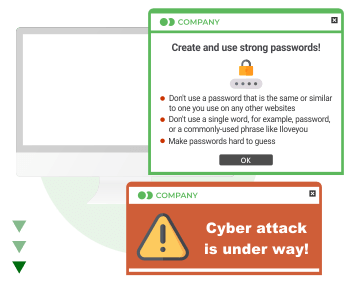
Corporate Compilance
Corporate Compilance
-
Target specific groups of employees using
-
Target specific groups of employees using
-
Target specific groups of employees using
-
Target specific groups of employees using
+
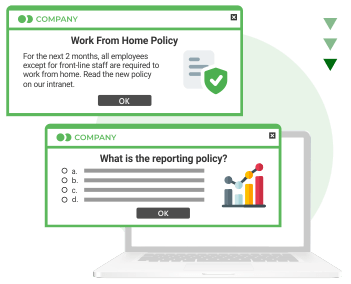
Emergency Alerts
Emergency Alerts
-
Target specific groups of employees using
-
Target specific groups of employees using
-
Target specific groups of employees using
-
Target specific groups of employees using

Using DeskAlerts color code alerts in the healthcare sector
-
The code system was adopted by hospitals to easily convey information to staff using public address systems while at the same time preventing panic among patients and visitors to the hospital.
-
DeskAlerts can be integrated with existing IT systems easily, as well as with other emergency systems such as sirens, and can be used to connect with just about any device.
-
Hospitals can also use it to complement their existing color code emergency notification systems (medical notifications with a color code).
-
Hospitals face a range of different scenarios on a day-to-day basis, and DeskAlerts responded to this by introducing the ability to select custom color codes with just a few clicks of the mouse.
-
Clients who are using DeskAlerts in this way have provided positive feedback about how the introduction of color codes to DeskAlerts improved their organizations’ efficiencies in sending emergency communications.
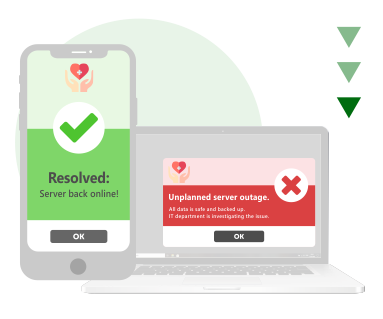
DeskAlerts improves communication between the IT department and doctors, nurses, clinical and administrative staff
-
The IT department can keep doctors, nurses, and clinical staff updated on any technical problems, changes in hours or services, technology upgrades, internet security policies, compliance education, virus announcements, training opportunities, and help or support channels.
-
IT departments can gather feedback from hospitals and clinics through surveys to better understand the needs of other departments.
Migration to new services will become much easier if IT department uses DeskAlerts tools to explain, train, check knowledge, and motivate users.
-
Migration to new services will become much easier if IT department use DeskAlerts tools to explain, train, check knowledge and motivate users.
What our customers say about DeskAlerts
Benefits of DeskAlerts as an emergency notification system
Staff are noticeably better informed and engaged
Improved communication between departments
Allows to keep people accountable
Better patient health outcomes
Helps to save lives during emergencies
Frequently Asked Questions
A desktop alert app is a software tool that enables notifications to be sent directly to a computer desktop, bypassing mail and other communication systems.
Emergency alerts can be sent to PCs by using desktop alert apps.
Notifications let you send important information to people so you can be sure that it is seen.
Related Articles
TRY DESKALERTS DESKTOP ALERT SOFTWARE
DURING THE FREE TRIAL PERIOD