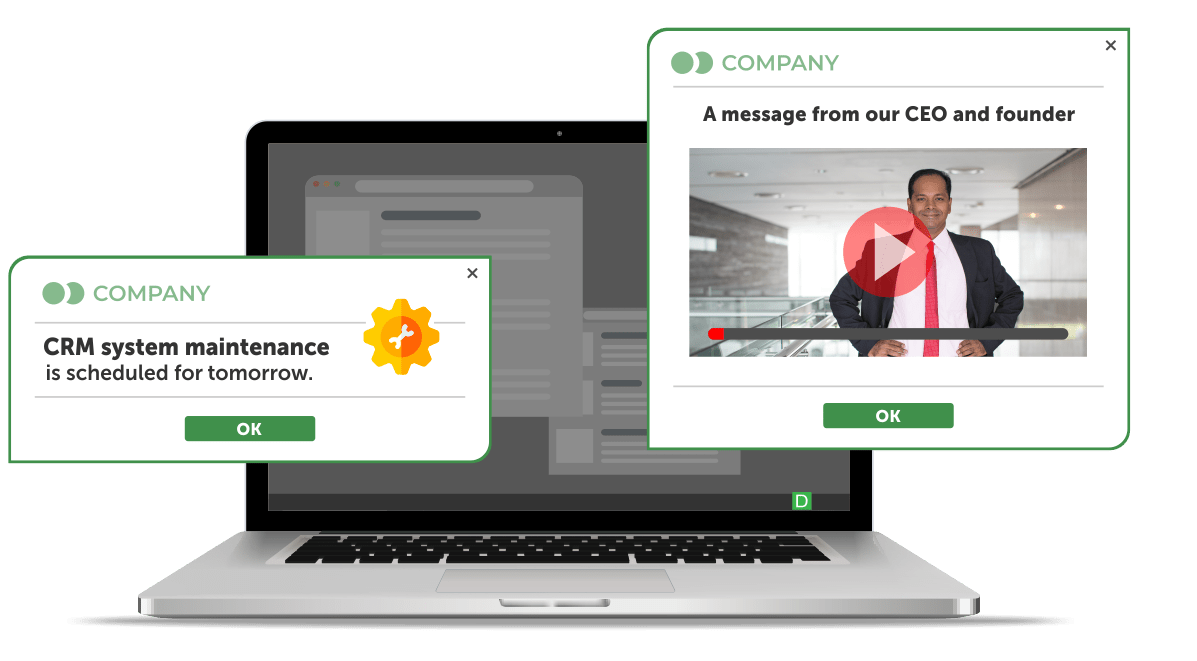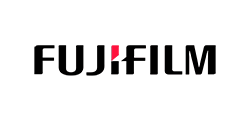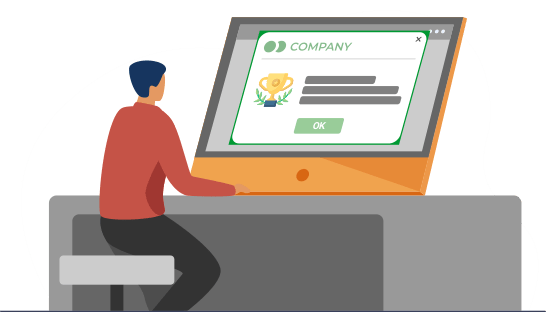
Why HR Communication Is Important
Human Resources (HR) departments increasingly have a role to play in engaging employees, developing leaders, establishing or managing a culture of change, as well as communicating important organizational objectives.
Companies with good internal communications systems often have happier and more productive staff, and lower employee turnover. They attract and retain the best people, meaning better outcomes for the business and lower recruitment costs.
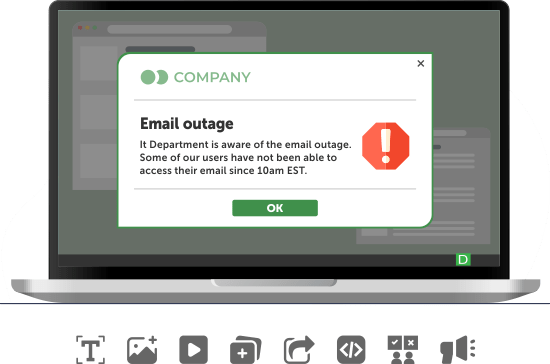
What Makes HR Communication Challenging
In the modern workplace important information can get lost in the “noise” of overcrowded email inboxes or intranet sites. Staff can work in different geographic regions and even time zones. Some may be on the road while others are office bound. They might work different shifts at different times of day. It can be hard to ensure everyone has timely and up-to-date communication.
All in one HR communication tool
DeskAlerts provides tools for every HR communications need
DeskAlerts provides tools for every HR communications need
+
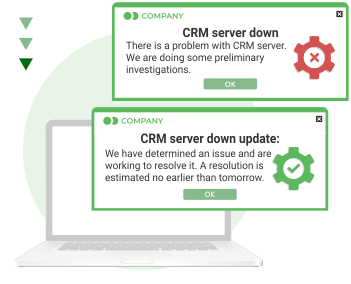
IT Communication
IT Communication
-
Target specific groups of employees using
-
Target specific groups of employees using
-
Target specific groups of employees using
-
Target specific groups of employees using
+
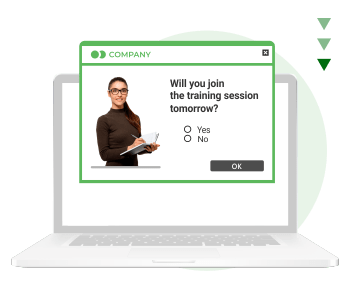
HR Communication
HR Communication
-
Target specific groups of employees using
-
Target specific groups of employees using
-
Target specific groups of employees using
-
Target specific groups of employees using
+

Company News
Company News
-
Target specific groups of employees using
-
Target specific groups of employees using
-
Target specific groups of employees using
-
Target specific groups of employees using
+
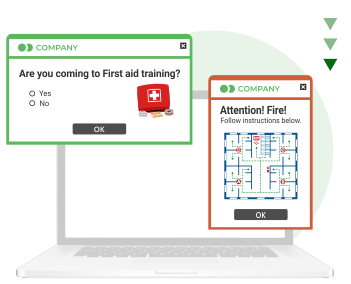
Cyber Security
Cyber Security
-
Target specific groups of employees using
-
Target specific groups of employees using
-
Target specific groups of employees using
-
Target specific groups of employees using
+
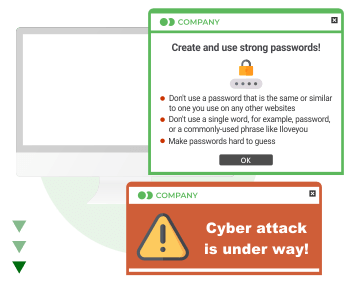
Corporate Compilance
Corporate Compilance
-
Target specific groups of employees using
-
Target specific groups of employees using
-
Target specific groups of employees using
-
Target specific groups of employees using
+
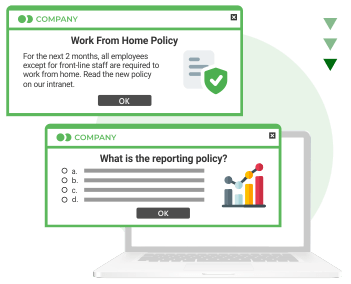
Emergency Alerts
Emergency Alerts
-
Target specific groups of employees using
-
Target specific groups of employees using
-
Target specific groups of employees using
-
Target specific groups of employees using
Features for effective HR communication
Self-Destructing Messages
Send a message that will remove itself from the history once the user closes the alert window.
Urgent Alerts
Your emergency alerts will appear on screen even if the employee’s computer is locked, on screensaver mode, or sleeping. Your message will be noticed despite uncontrollable circumstances.
Message Statistics
Message status reports will be sent to the server with recorded dates. This will allow the server to track messages down to particular users and connected individual devices.
Reading Acknowledgment
This provides proof that the recipient has read your messages.
Auto-Closing
Messages will disappear from the screen after a short time.
Recurring Messages
Automate your messages and send identical messages in customizable intervals in an automated fashion.
What our customers say about DeskAlerts
Benefits of DeskAlerts as an emergency notification system
Staff are noticeably better informed and engaged
Improved communication between departments
Allows to keep people accountable
Better patient health outcomes
Helps to save lives during emergencies
Frequently Asked Questions
A desktop alert app is a software tool that enables notifications to be sent directly to a computer desktop, bypassing mail and other communication systems.
Emergency alerts can be sent to PCs by using desktop alert apps.
Notifications let you send important information to people so you can be sure that it is seen.
HR communication resources
TRY DESKALERTS DESKTOP ALERT SOFTWARE
DURING THE FREE TRIAL PERIOD